Let’s Fix the Telegram Wallet Not Opening Issue: Simple and Effective 3 Solutions
In my experience, I faced this type of problem last year, and I could not open any Telegram bot on my phone. The important thing was the Telegram wallet, which showed an error page. I tried some steps and was able to fix it easily. After that, I did a lot of Telegram airdrops. Oh… I hope to update Telegram airdrop articles, so stay with my website. Many users face this issue, which is usually caused by system errors rather than problems with the Telegram app itself. So, it is not your mobile system’s error. Try these steps and follow me.
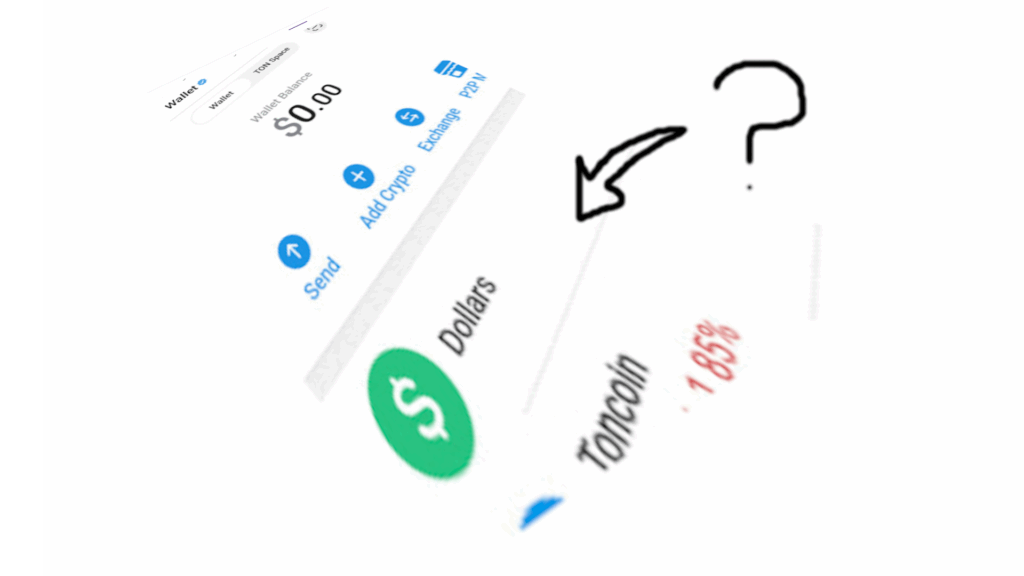
Below are three effective tips to fix the Telegram Wallet not opening problem:
1. Update Your Telegram App
- Open the Google Play Store and search for the Telegram app.
- If an update is available, click the Update button.
- After updating, log in to your Telegram app again and check if the wallet is functioning properly.
2. Clear Your Telegram App Cache
Sometimes, clearing the app cache can help resolve issues. Follow these steps:
- Open the Telegram app settings on your device.
- Select the option Clear Cache to remove temporary files.
- Reopen the app and check your wallet.
3. Update the Android System WebView App
This is the most critical step in resolving the issue. The Android System WebView app is responsible for rendering web-based content within apps. Here’s how to update it:
- Open the Settings on your device and navigate to the system apps section.
- Locate Android System WebView and update it to the latest version through the Google Play Store.
Thanks for read my article.