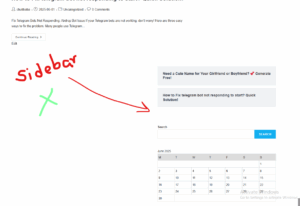If you are using WordPress, you have faced this problem. In this article, I will show you a hidden reason why your WordPress website posts are not indexed by Google. It has a few reasons. I think in my experience it has a few main reasons. It may be a robots.txt file error, sitemaps errors, SSL errors, domain nameservers not added problem, Cloudflare settings errors, or hosting settings not complete. These reasons cause your website to not be indexed by Google. So today I will show you one problem fix. Today I show you the robots.txt file and sitemaps problem. You can watch a YouTube tutorial, then complete other domain and hosting settings completely. So if it is all correct but your WordPress website and posts are not showing in the Google search page, now you can try this method. It can help you to improve your website SEO and indexing optimization.
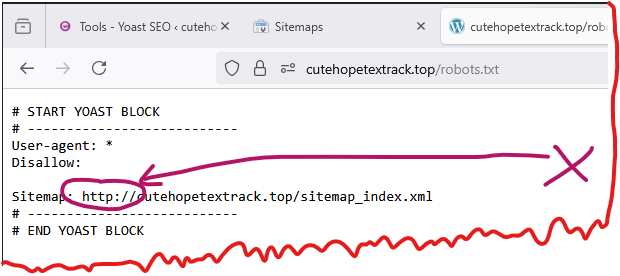
First, you need to search in Google your WordPress website link with /robots.txt. In the example showing image, you can see this image sitemap URL starts with “http,” but my WordPress website is active with Cloudflare SSL, so I need to change this sitemap. Then, now the next step, I show you this sitemap, other sitemaps image in Yoast SEO sitemaps.

This XML sitemap index file contains all sitemaps that are not “https.” We need to fix it. Again, visit your WP panel. Change this “http” to “https” in your site general settings. Then it will automatically change all sitemaps to “https.” Then the problem is solved. Thanks for reading my article. I think this reason is the main problem. You can watch these videos to get an idea to change it on your website.
I need to give you a warning and advice for using this article about this problem. Sometimes you can’t change it to “https.” If any problem, watch these videos you can do it. Click. Hope it is helpful for you. Thank you.